| Upgrades |
|
| Upgrades are latest releases that includes new features and improvements. |
|
|
|
| * Compatible with 32 and 64-bit Windows. |
|
|
|
| What's New - Client Track 6.0.758 |
|
|
Ability to sync with Client Track Portal, an optional cloud-based add-on that allows you to
access your information online (browser or app) and for your clients to share files with you. |
|
|
| List of New Advanced Time & Billing Reports: |
|
|
All advanced reports can be grouped by firm, partner, manager, employee or client and can
further be sub-grouped by many criteria like tasks, projects and work codes |
|
|
|
Revenue and Sales Reports |
|
|
|
Accounts Receivable Aged Summary |
|
|
|
Accounts Receivable Summary |
|
|
|
Daily Time Sheet Reports (showing banked time amounts) |
|
|
|
Time Sheet Reports (Actual time spent) |
|
|
|
|
|
|
|
|
|
|
|
Revenue Realization Reports |
|
|
|
|
| How to Install Upgrade |
|
| 1) Click on a link from above and save .exe file to your desktop. |
|
2) After download is complete, double-click the Client Track Setup icon on your desktop (.exe).
An window will immediately pop-up after starting up Client Track. |
|
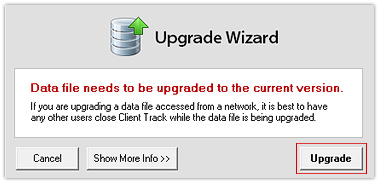 |
|
| 3) Click as shown below. |
|
| 4) Click after successful upgrade. |
|
| Note: To view data file location before upgrading, click in upgrade wizard. |